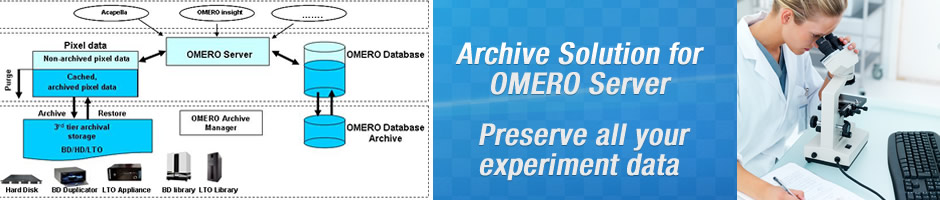SOLUTIONS - Archive Solution for OMERO Server
As resolutions are increasing, the amount of data generated is also vastly increasing. The ideal archive solution provides archiving of all image data as well as all meta data involved, as the plain image files themselves represent just a part of the experiment.
The DAX File & Folder Archive solution for OMERO simply extends any OMERO server with an infinite archive, operating completely behind the scenes. OMERO users are able to access the archive by means of a simple and intuitive HTML interface. They can use standard web browsers and simply surf to the archive web page which lists the active projects as well as all archived projects.
Users simply invoke archive or restore commands by clicking on the right links. When a user archives a project, all metadata of the specific project is copied from the OMERO-database to the OMERO-archive-database and will not be visible anymore in the OMERO database.
All clients simply access the OMERO server. The OMERO server manages all the data as usual. Incoming data is archived using a preset policy, i.e. archiving all new datasets created after 24 hours. In order to free up space or clean the database, projects are archived by purging them from the on-line storage.
In order to restore archived projects, clients go to the web interface and invoke a restore of the project. This restores the pixel data to the original location and restores the metadata in the OMERO database.
The archive back-end is a simple extension to the storag environment and can be created by several hardware configurations such as secondary hard disk repositories, LTO tape libraries and/or Blu-ray archive solutions.
|
|
Entry |
Mid-Range |
Enterprise |
|
|
|
|
|
|
|
|
|
|
Read more about the challenge of the DAX Omero Archive
OMERO Update
Register to keep up-to-date with all the new developments of the Archive Solution for OMERO Server.
Register>>>
Easy Evaluation
Evaluate the optimum archive solution in your environment. Read more>>>
Customer Challenge
The Volvo Ocean Race has a leading edge video and archiving workflow.
Read more>>>